Editable image. More...
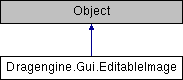
Public Member Functions | |
Constructors | |
| EditableImage | new (int width, int height, int depth, int componentCount, int bitCount) |
| Create EditableImage instance to access pixel data. | |
Management | |
| Image | getImage () |
| Image resource. | |
| int | getWidth () |
| Width in pixels. | |
| int | getHeight () |
| Height in pixels. | |
| int | getDepth () |
| Depth in layers. | |
| Color | getAt (int x, int y) |
| Color of pixel at coordinate. | |
| Color | getAt (int x, int y, int z) |
| Color of pixel at coordinate. | |
| void | getRange (Array pixels, int x, int y, int width, int height) |
| Range of pixels. | |
| void | getRange (Array pixels, int x, int y, int z, int width, int height, int depth) |
| Range of pixels. | |
| void | clear (Color color) |
| Clear image to color. | |
| void | setAt (int x, int y, Color color) |
| Set color of pixel at coordinate. | |
| void | setAt (int x, int y, int z, Color color) |
| Set color of pixel at coordinate. | |
| void | setRange (int x, int y, int width, int height, Array pixels) |
| Set range of pixels. | |
| void | setRange (int x, int y, int z, int width, int height, int depth, Array pixels) |
| Set range of pixels. | |
| void | contentChanged () |
| Notify module content of image changed. | |
Detailed Description
Editable image.
Allows modifying pixels in an image.
Image resources can consume a lot of CPU memory. This amount of memory is usually wasted since Graphic Modules tend to process and store the image data in GPU resources. Once stored the original image data is not required to be present in CPU memory and will be released.
This class creates an in-memory image resouce with retained image data to allow modifying pixels data from script classes. Once the instance is destroyed the retained data is released.
The image resource contained inside an editable image can be used like an image resource loaded from file with the exception that once you change the image pixels you have to call contentChanged() to make Graphic Module update GPU side resources. Without calling contentChanged() the old content typically stays visible.
A typical use case for editable images are dynamic height terrains. For this create an EditableImage with 1 component count and 32 bit count and assign the image as height terrain height image. You can now change the heights of individual pixels and call contentChanged() to make the changes visible.
Another use case is creating dynamic images you have to modify pixel precise. Usually using CanvasView and capturing the image inside is the better solution but if many updates on pixel basis are done an EditableImage is the better choice.
Pixels retrieved from the image are converted to full colors like this:
- 1 component: Color.new( value, value, value, 1 )
- 2 components: Color.new( value, value, value, alpha )
- 3 components: Color.new( red, green, blue, 1 )
- 4 components: Color.new( red, green, blue, alpha )
Pixels assigned to the image are converted from full colors like this:
- 1 component: color.getRed()
- 2 components: color.getRed(), color.getAlpha()
- 3 components: color.getRed(), color.getGreen(), color.getBlue()
- 4 components: color.getRed(), color.getGreen(), color.getBlue(), color.getAlpha()
This is a native class.
Member Function Documentation
◆ clear()
| void Dragengine.Gui.EditableImage.clear | ( | Color | color | ) |
Clear image to color.
◆ contentChanged()
| void Dragengine.Gui.EditableImage.contentChanged | ( | ) |
Notify module content of image changed.
Always call this method after changing pixels.
◆ getAt() [1/2]
| Color Dragengine.Gui.EditableImage.getAt | ( | int | x, |
| int | y | ||
| ) |
Color of pixel at coordinate.
- Exceptions
-
EInvalidParam x < 0. EInvalidParam x >= image.getWidth(). EInvalidParam y < 0. EInvalidParam y >= image.getHeight().
◆ getAt() [2/2]
| Color Dragengine.Gui.EditableImage.getAt | ( | int | x, |
| int | y, | ||
| int | z | ||
| ) |
Color of pixel at coordinate.
- Exceptions
-
EInvalidParam x < 0. EInvalidParam x >= image.getWidth(). EInvalidParam y < 0. EInvalidParam y >= image.getHeight(). EInvalidParam z < 0. EInvalidParam z >= image.getDepth().
◆ getDepth()
| int Dragengine.Gui.EditableImage.getDepth | ( | ) |
Depth in layers.
◆ getHeight()
| int Dragengine.Gui.EditableImage.getHeight | ( | ) |
Height in pixels.
◆ getImage()
| Image Dragengine.Gui.EditableImage.getImage | ( | ) |
Image resource.
◆ getRange() [1/2]
| void Dragengine.Gui.EditableImage.getRange | ( | Array | pixels, |
| int | x, | ||
| int | y, | ||
| int | width, | ||
| int | height | ||
| ) |
Range of pixels.
pixels is required to be of size "width * height". Content of pixels will be replaced with Color instances of the pixels in the desired range. The index of each pixel is "height * y + x".
- Exceptions
-
ENullPointer pixels is null. EInvalidParam x < 0. EInvalidParam width < 0. EInvalidParam x + width > image.getWidth(). EInvalidParam y < 0. EInvalidParam height < 0. EInvalidParam y + height > image.getHeight(). EInvalidParam pixels.getCount != width * height.
◆ getRange() [2/2]
| void Dragengine.Gui.EditableImage.getRange | ( | Array | pixels, |
| int | x, | ||
| int | y, | ||
| int | z, | ||
| int | width, | ||
| int | height, | ||
| int | depth | ||
| ) |
Range of pixels.
pixels is required to be of size "width * height * depth". Content of pixels will be replaced with Color instances of the pixels in the desired range. The index of each pixel is "width * height * z + height * y + x".
- Exceptions
-
ENullPointer pixels is null. EInvalidParam x < 0. EInvalidParam width < 0. EInvalidParam x + width > image.getWidth(). EInvalidParam y < 0. EInvalidParam height < 0. EInvalidParam y + height > image.getHeight(). EInvalidParam z < 0. EInvalidParam depth < 0. EInvalidParam z + depth > image.getDepth(). EInvalidParam pixels.getCount != width * height * depth.
◆ getWidth()
| int Dragengine.Gui.EditableImage.getWidth | ( | ) |
Width in pixels.
◆ new()
| EditableImage Dragengine.Gui.EditableImage.new | ( | int | width, |
| int | height, | ||
| int | depth, | ||
| int | componentCount, | ||
| int | bitCount | ||
| ) |
Create EditableImage instance to access pixel data.
Potentially causes loading image data into memory. Upon destruction image data is released from memory.
◆ setAt() [1/2]
| void Dragengine.Gui.EditableImage.setAt | ( | int | x, |
| int | y, | ||
| Color | color | ||
| ) |
Set color of pixel at coordinate.
- Exceptions
-
EInvalidParam x < 0. EInvalidParam x >= image.getWidth(). EInvalidParam y < 0. EInvalidParam y >= image.getHeight().
◆ setAt() [2/2]
| void Dragengine.Gui.EditableImage.setAt | ( | int | x, |
| int | y, | ||
| int | z, | ||
| Color | color | ||
| ) |
Set color of pixel at coordinate.
- Exceptions
-
EInvalidParam x < 0. EInvalidParam x >= image.getWidth(). EInvalidParam y < 0. EInvalidParam y >= image.getHeight(). EInvalidParam z < 0. EInvalidParam z >= image.getDepth().
◆ setRange() [1/2]
| void Dragengine.Gui.EditableImage.setRange | ( | int | x, |
| int | y, | ||
| int | width, | ||
| int | height, | ||
| Array | pixels | ||
| ) |
Set range of pixels.
pixels is required to be of size "width * height". Content of pixels has to be instances of Color of the pixels in the desired range. The index of each pixel is "height * y + x".
- Exceptions
-
ENullPointer pixels is null. EInvalidCast element in pixels is not of type Color. EInvalidParam x < 0. EInvalidParam width < 0. EInvalidParam x + width > image.getWidth(). EInvalidParam y < 0. EInvalidParam height < 0. EInvalidParam y + height > image.getHeight(). EInvalidParam pixels.getCount != width * height.
◆ setRange() [2/2]
| void Dragengine.Gui.EditableImage.setRange | ( | int | x, |
| int | y, | ||
| int | z, | ||
| int | width, | ||
| int | height, | ||
| int | depth, | ||
| Array | pixels | ||
| ) |
Set range of pixels.
pixels is required to be of size "width * height * depth". Content of pixels has to be instance of Color of the pixels in the desired range. The index of each pixel is "width * height * z + height * y + x".
- Exceptions
-
ENullPointer pixels is null. EInvalidCast element in pixels is not of type Color. EInvalidParam x < 0. EInvalidParam width < 0. EInvalidParam x + width > image.getWidth(). EInvalidParam y < 0. EInvalidParam height < 0. EInvalidParam y + height > image.getHeight(). EInvalidParam z < 0. EInvalidParam depth < 0. EInvalidParam z + depth > image.getDepth(). EInvalidParam pixels.getCount != width * height * depth.
The documentation for this class was generated from the following file: