Create screenshots of the render window. More...
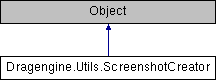
Public Member Functions | |
| void | dispose () |
| Dispose of held resources. More... | |
| Console | getConsole () |
| Console to log finished screenshots to or null to not use. More... | |
| String | getPath () |
| Directory to store screenshots into including path delimiter. More... | |
| String | getPrefix () |
| File name prefix. More... | |
| String | getSuffix () |
| File name suffix including file pattern. More... | |
| ScreenshotCreator | new () |
| Create screenshot creator. More... | |
| void | screenshotFinished (String filename) |
| Screenshot finished. More... | |
| void | setConsole (Console console) |
| Set console to log finished screenshots to or null to not use. More... | |
| void | setPath (String path) |
| Set directory to store screenshots into. More... | |
| void | setPrefix (String prefix) |
| Set file name prefix. More... | |
| void | setSuffix (String suffix) |
| Set file name suffix including file pattern. More... | |
| void | takeScreenshot () |
| Take a screenshot. More... | |
| void | update () |
| Update screenshot maker. More... | |
Detailed Description
Create screenshots of the render window.
This class takes care of creating screenshots using CaptureCanvas handling the entire process from triggering a capture to storing the file on disk easily. Call the update method during your game update loop for this class to work.
Member Function Documentation
◆ dispose()
| void Dragengine.Utils.ScreenshotCreator.dispose | ( | ) |
Dispose of held resources.
Call this before exiting your game for proper cleaning up.
◆ getConsole()
| Console Dragengine.Utils.ScreenshotCreator.getConsole | ( | ) |
Console to log finished screenshots to or null to not use.
◆ getPath()
| String Dragengine.Utils.ScreenshotCreator.getPath | ( | ) |
Directory to store screenshots into including path delimiter.
◆ getPrefix()
| String Dragengine.Utils.ScreenshotCreator.getPrefix | ( | ) |
◆ getSuffix()
| String Dragengine.Utils.ScreenshotCreator.getSuffix | ( | ) |
◆ new()
| ScreenshotCreator Dragengine.Utils.ScreenshotCreator.new | ( | ) |
Create screenshot creator.
Default values are:
- pPath: '/capture/'
- prefix: 'screenshot-'
- suffix: '.png'.
◆ screenshotFinished()
| void Dragengine.Utils.ScreenshotCreator.screenshotFinished | ( | String | filename | ) |
Screenshot finished.
Default implementation logs to the console if not null.
◆ setConsole()
| void Dragengine.Utils.ScreenshotCreator.setConsole | ( | Console | console | ) |
Set console to log finished screenshots to or null to not use.
◆ setPath()
| void Dragengine.Utils.ScreenshotCreator.setPath | ( | String | path | ) |
Set directory to store screenshots into.
A trailing path separator will be added if missing.
◆ setPrefix()
| void Dragengine.Utils.ScreenshotCreator.setPrefix | ( | String | prefix | ) |
Set file name prefix.
Used filename will be
.
◆ setSuffix()
| void Dragengine.Utils.ScreenshotCreator.setSuffix | ( | String | suffix | ) |
Set file name suffix including file pattern.
Used filename will be
.
◆ takeScreenshot()
| void Dragengine.Utils.ScreenshotCreator.takeScreenshot | ( | ) |
Take a screenshot.
The screenshot will be taken during the GraphicSystem.renderWindows(). Once finished it will be saved. If a console is set the finished screenshot is logged to the console. Only one screenshot request can be active at the same time. If a request is still pending the request is ignored.
◆ update()
| void Dragengine.Utils.ScreenshotCreator.update | ( | ) |
Update screenshot maker.
Call this during your game loop. Best is to call it towards the end.
The documentation for this class was generated from the following file: